- February 7, 2024
- Blog
Python, created by Guido van Rossum in 1991, has become a versatile programming language, excelling in web development, software applications, mathematics, system scripting and many other tasks such as sending emails in bulk for marketing purposes. It crafts dynamic server-side web applications, integrates seamlessly with software for efficient workflows, exhibits strong database connectivity, and handles big data.
Python’s popularity is evident in rapid prototyping and producing production-ready software. Beyond its technical prowess, Python’s is marked by a steady rise in popularity since the mid-90s, as compared to its predecessors. As per Stack Overflow’s 2021 developer survey, Python secured the 4th position among professional developers, and the TIOBE Index, as of October 2022, positioned Python ahead of Java and C, solidifying its status as the most popular programming language.
Python’s ascent can be attributed to its readability, extensive library support, and a vibrant community that continues to propel it to new heights in the ever-evolving landscape of programming languages.
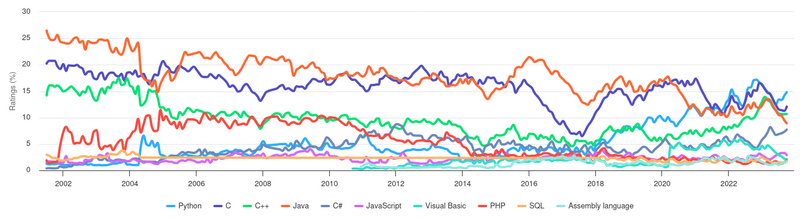
Image Source:(Wikipedia.com)
Why Python For Sending Bulk Emails?
Sending Email using Python proves to be a powerful tool for efficiently managing bulk emails, providing developers with the means to streamline the process and enhance productivity. With Python, sending multiple emails to customers becomes a seamless task, significantly reducing the time and effort required.
Python Tools For Bulk Email Sending
The language’s automation capabilities enable the automation of python sending email, resulting in the creation of automated email workflows, facilitating communication with a large user base effortlessly. Python has some key tools through which emails can be sent in bulk with increased deliverability. One key tool in Python for sending bulk emails is the Simple Mail Transfer Protocol (SMTP). Python’s SMTP implementation empowers developers to craft and dispatch multiple emails simultaneously.
SMTP offers a range of features, allowing customization of email formats, encryption options, and efficient distribution to numerous recipients. This flexibility ensures that developers can tailor their email campaigns to meet specific requirements and preferences.
By utilizing Python’s programming skills and automated tools, users can enhance the overall productivity of their email communication strategies. Whether it’s creating personalized messages, managing encryption for security, or handling diverse email formats, Python provides the tools and capabilities needed to optimize the mass email-sending process. Python’s SMTP functionality and automation tools make it a preferred choice for managing and sending mass emails, offering developers the versatility and efficiency required for effective communication with a large audience.
How To Send Bulk Email Through Python
For sending an email using Python, you can use ‘smptlib’ for using Gmail SMTP server using port 587 or 465. The following guide is customized according to python sending email using SMTP:
- Firstly, ensure the importation of essential modules for email transmission by incorporating statements like “import MIMEText,” “import MIMEMultipart,” “import MIMEBase,” and “import encoders.” These modules, including MIMEText for text handling and MIMEBase for handling non-text attachments, are crucial for effective email functionality in Python as shown below:

- Following installation, configure the email account by inputting the requisite credentials for sending emails. This crucial step ensures the proper setup of the email account within the Python environment, enabling seamless authentication and authorization for sending out emails. The accurate configuration of email account details establishes a connection between the Python script and the designated email server, facilitating successful email transmission with the specified credentials.

- Once credentials are entered, automate email sending python by proceeding by inputting recipient email addresses, and email headers, including the body and subject line. Utilize a command line structure resembling the exemplar provided. This step ensures proper configuration for sending emails through Python, customizing the communication according to specified recipients and content.
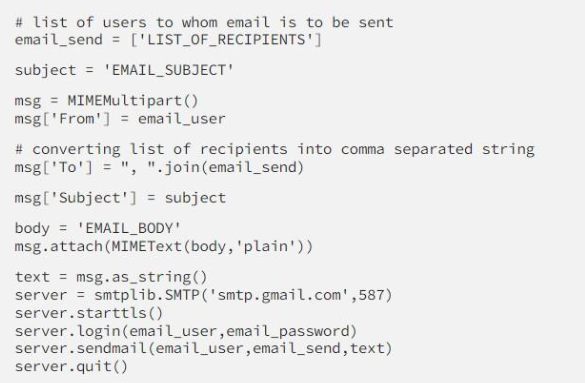
To enhance functionality, utilize additional commands for debugging, security measures, and the sendmail function. These commands play a crucial role in refining the email-sending process, ensuring robust security, and addressing potential issues for a seamless and effective execution of the sendmail function in Python.
- To fortify security measures, establish an SSL context by leveraging default settings provided by the SSL module. This imperative step enhances the security level, ensuring encrypted communication and safeguarding sensitive data during email transmission. By adhering to recommended SSL practices, developers can mitigate potential vulnerabilities, fostering a secure environment for email operations within Python.
The SSL context creation aligns with best practices, bolstering the overall security framework and instilling confidence in the protection of data during the email-sending process:
Context=ssl.create_default_context ()
You can also create a command line for debugging, which is not needed commonly but may help to fix the issues.
- Now the final step is to create a command line for sending your emails. To facilitate bulk email sending, we iterate through each line in the addresses file. The code utilizes the specified delimiter (tab character ‘\t’) to split lines into first name, last name, and email address for effective personalization and outreach:
first_name, last_name, address = line.split(‘\t’)
Concluding the process, utilize the sendmail function to dispatch emails. Craft a command line specifying the sender’s email, the recipient’s email, and the message. The syntax encapsulates the following command orchestrating the email transmission seamlessly. This essential step ensures the structured delivery of messages, allowing for personalization and effective communication between sender and recipient within the Python environment, facilitating a straightforward and efficient email dispatch mechanism:
mailer.sendmail(sender_email, receiver_email, message)
Troubleshooting issues with Yahoo bulk mails in Python:
When encountering the cryptic error;
“python:smtplib.SMTPServerDisconnected: Connection unexpectedly closed”
While Python sending email using Yahoo Mail or a server managed by Yahoo (e.g., AOL), necessitates advanced debugging. Enabling server.set_debuglevel(1) reveals a specific error: “Too many bad auth attempts error when trying to send email.” Yahoo’s strict security hinders 3rd-party access, defaulting to disallow external connections. The core issue is Yahoo’s setting rejecting external applications, leading to the “Too many bad auth attempts” error.
The solution involves enabling the option for less secure sign-ins for Yahoo Mail and AOL, aligning with Yahoo’s security protocols. This resolves the SMTP connection issue, ensuring seamless email transmission and emphasizing the importance of aligning authentication methods with the email service provider’s security configurations.
Features Of Python
Python’s widespread adoption can be attributed to its user-friendlys addressing diverse programming needs:
- Its platform versatility stands out, seamlessly operating across Windows, Mac, Linux, and Raspberry Pi, catering to developers in varied environments.
- The language’s English-like syntax simplified coding, fostering an accessible experience for both beginners and seasoned developers.
- Python’s concise syntax enhances code readability and accelerates development by achieving functionality with fewer lines.
- Operating on an interpreter system enables immediate code execution, facilitating rapid prototyping and idea iteration.
- Python’s versatility in programming paradigms allows developers to choose procedural, object-oriented, or functional approaches.
- The language’s readability, inspired by English and mathematical principles, promotes code comprehension and collaboration.
- Python’s distinctive command structure, utilizing new lines instead of semicolons or parentheses, contributes to its aesthetic appeal.
- Emphasizing clarity, Python’s whitespace-driven scope definition, departing from curly brackets, fosters a clean and visually intuitive code structure.
Conclusion
Python, conceived by Guido van Rossum in 1991, has prospered into a versatile programming language. Boasting applications in web development, software engineering, mathematics, and system scripting, Python shines in server-side web applications and efficient workflow creation. Its evolution since the mid-90s is evident in its ascendancy to the most popular language, overtaking Java and C. The language’s features, including platform versatility, English-like simplicity, concise coding, and diverse programming paradigms, contribute to its widespread adoption in sending bulk emails.
While using Yahoo as a server, there may be some disconnection issues. So, the need is to align authentication methods with the provider’s security protocols. This multifaceted guide encapsulates Python’s practicality in contemporary programming landscapes especially while sending bulk emails.


